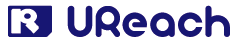iSecuLog Tamper-free Log Report
6 Advantages from Event Log Report to Improve Your Duplication Management.
Event Log Report is an important asset Management tool to assist users in monitoring and recording the whole duplication control process. Our innovation efforts to help bring this advanced Event Log feature into all U-Reach HDD Duplicator, USB Duplicator and SD/CF Duplicator; a dynamic way for users to manage duplication task efficiently. The Event Log report records all details of each duplication task. For example, working time, run function, model number, serial number of media and results…etc. The feature has won acceptance globally and the following are the 6 most popular advantages feedback from our users.
Directly Export Log Report via USB Port
Able to record 300,000 operation (around a year) without connecting
PC, which saves a lot of time from typing a log report manually.
Source Protection Management
Detailed record of how many times source were copied (to prevent unauthorized copy)

 No hand-writing Flash S/N
No hand-writing Flash S/N
Hand writing wastes time with mistakes easily made, even typing into a PC has greater chance of error. Log Report handles everything together in one time.
Responsibility Clarification
Production line and QC is able to track error from log report when receive RMA, and determine: 1. whether client used un-related Flash as defective product or not. 2. data was not copied successfully 3. other man-made error.

Quickly find out Flash with the same S/N.
Viewing log report via Microsoft Excel, same S/N will be sorted out instantly. No need to look at S/N one by one.

Database Management No confusion caused while daisy-chained multiple duplicators
Viewing log report via Microsoft Excel, same S/N will be sorted out instantly. No need to look at S/N one by one.

Complete HDD duplicator log report

Complete USB drives/memory cards duplicator log report